OPTION 1: PAYHOA
Cross Creek began using PayHOA in May 2025. Activation emails went out to everyone that we had an email address for. If you didn’t get an email- send an email to our treasurer and we can get you added.
PAYHOA allows you to see your own Lot Account activity- amounts charged, amounts due, and you can also see the community calendar and access HOA forms and documents.
To make a payment:
Log into your PayHOA account. If you have a balance due, click on the blue PAY NOW button and follow the prompts. Note there is a $1.95 fee for ACH (eCheck) payments and 3.25% + $0.50 fee for credit/debit card payments.
OPTION 2: ZELLE
If your bank offers payments through Zelle, add Cross Creek to your recipients list by scanning the QR code below or adding Cross Creek manually by searching for the email
To make a payment:
- Choose the recipient: Cross Creek Homeowners Association.
- Enter the dollar amount you want to pay
- In the memo space write your Lot # and Phone # (dashes not allowed, so use a period instead ie. xxx.xxx.xxxx)
- Choose the account you want to draw your payment from
- Follow the prompts to review and send!
Don’t know your Lot #? Check out our map at the bottom of this page.
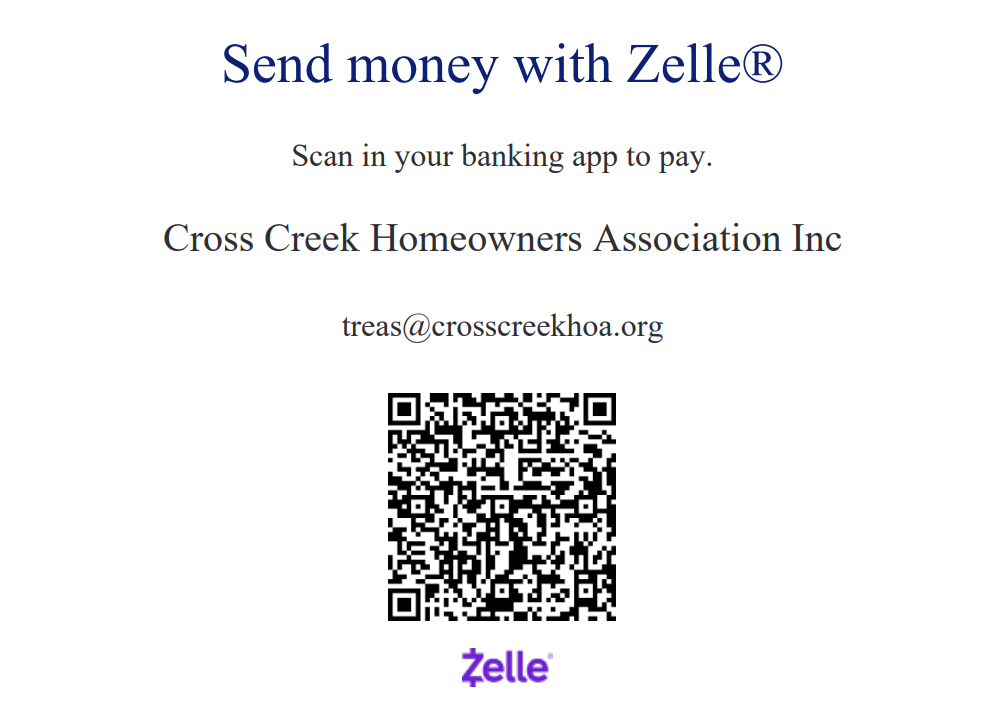
To check to see if your bank can pay via Zelle, visit enroll.zellepay.com and follow the prompts.
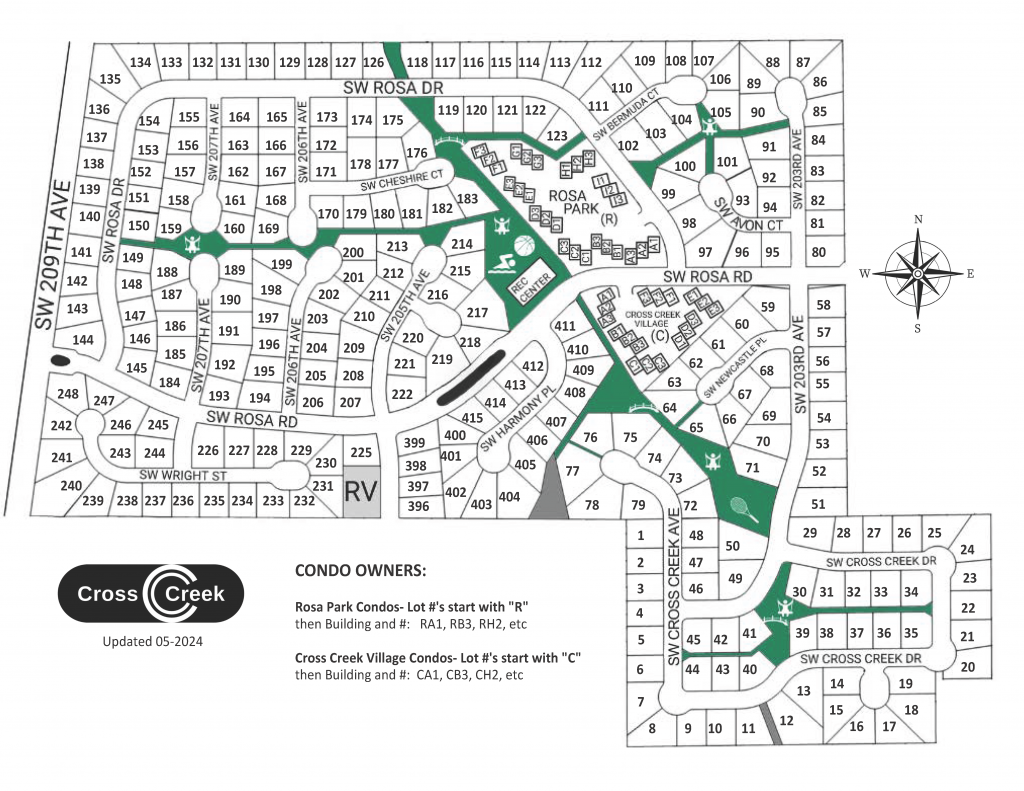
Last Updated on 07/11/2025
